Hey firends this new trick will help to hide your private files and folders with the help of CMD. After searching private files folders will not show in your drives. Brcause It will hide your files. This is a type of locker for you. Only you can sarch or could find your files if you know the files name and folders name you can easily unlock. It's very easy to use on your PC, laptops.
Usually you hide files and folders with the help of new software it is difficult for you and would not even better. You can esily hide your files and folders with the help of this new CMD trick. So' friends follow my steps to hide your files and folders.
Usually you hide files and folders with the help of new software it is difficult for you and would not even better. You can esily hide your files and folders with the help of this new CMD trick. So' friends follow my steps to hide your files and folders.
HOW TO HIDE MY FILES AND FOLDER
1) Go to start button and now serach CMD after search click to run.
2) Now type there (attrib +s +h f:/type folder name here) after that hit enter. Your file folder will be hide.
3) You want to unloked your files and folder. Now again go to CMD type (attrib -s -h f:/your folder name)
4) Enjoy this trick friends.
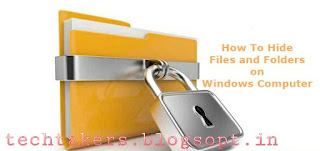


No comments:
Post a Comment